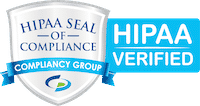Our Patient Portal is your direct access to your care with Landmark Health Systems
Here at Landmark Health Systems, we believe in personalized care designed with the individual in mind. Our Patient Portal allows you to access Landmark directly to request medication refills, pay bills, or see when your appointments are scheduled.
When you first enter the patient portal, you must register and activate your account. The following information must be entered to register and activate a portal account:
New Password Note: Passwords must contain a minimum of eight characters and include one upper case letter, one lowercase letter, one number, and one special character.
And at least one of the following identifiers:
Birth Date – MM/DD/YYYY
SSN – last four digits
Read and agree to the Terms & Conditions and click Register. You’re all set!
Forgot your Password?
On the Patient Portal login screen, click the Forgot Password link.
Enter your email address.
Click Send New Password.
Click the link included in the new Patient Portal Account Notification email to reset your patient portal password.
Or call the office at 716-462-0284, option 0 and we can reset your account for you.